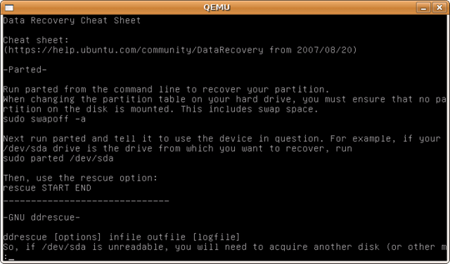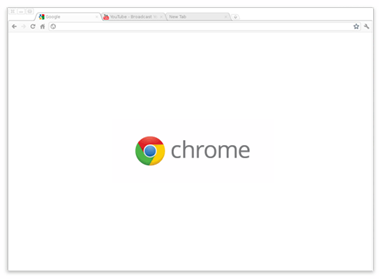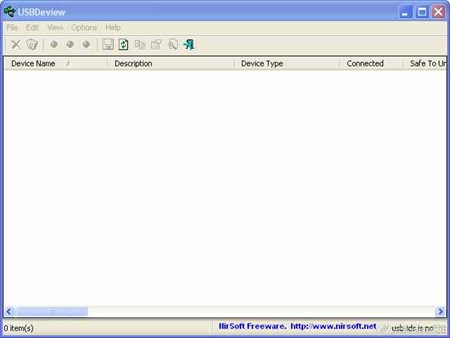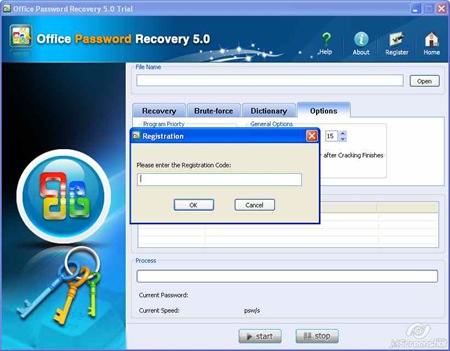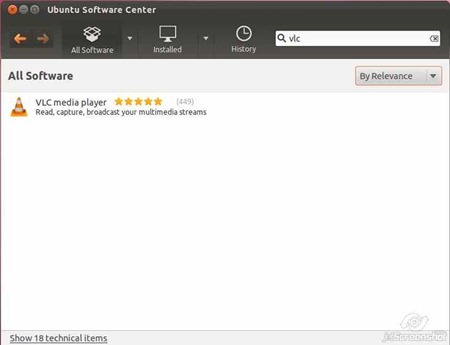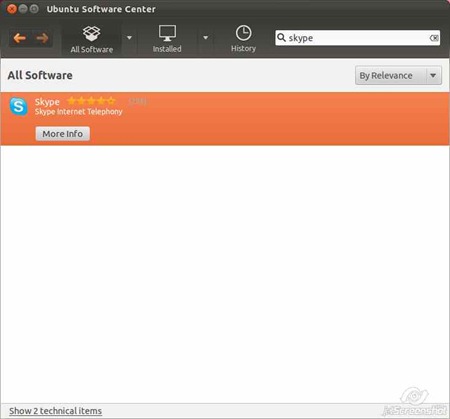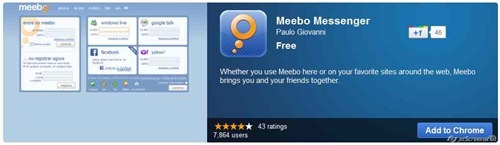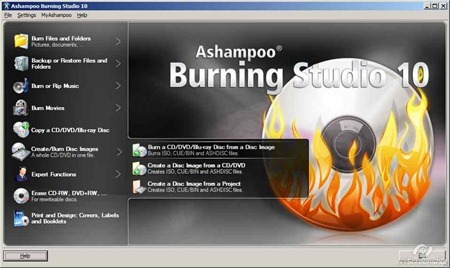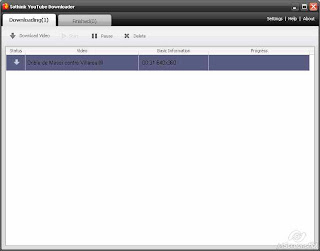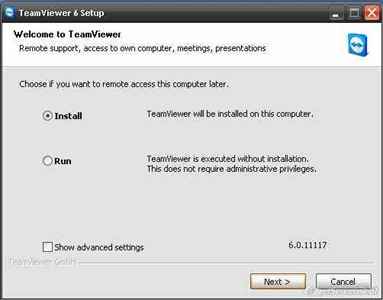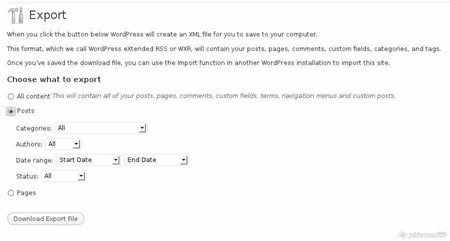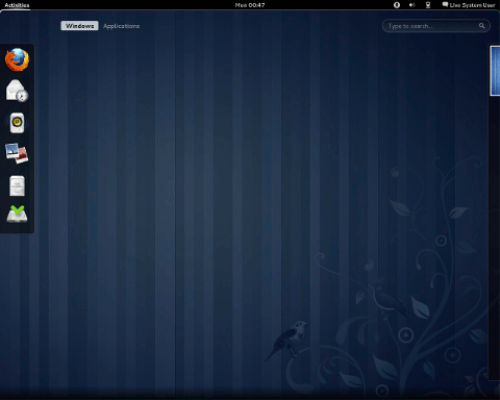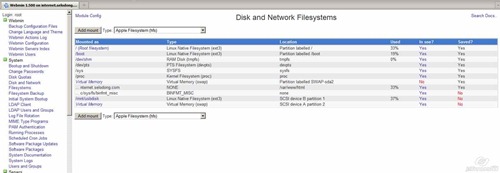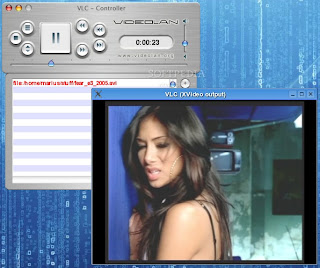Below you can download Disketch from Softpedia.com server. Disketch is a CD and DVD disc labeling software. It allows you to create CD and DVD disc labels as well as cover images for CD and DVD jewel cases. All you need to create disk label is on this software. You can add images, add background image easily and print to your CD or DVD.
Saturday, October 29, 2011
FreeNAS 8.0.2 is now ready for download
The new version of FreeNAS 8.0.2 is available for download. This new version comes with the following updates: The image size increased in 8.0.1-BETA3. The new size requires a 2 GB storage device. The GUI upgrade can be used to upgrade a system from BETA3, BETA4, or RC1 but upgrades from earlier releases can only be done from the CD. The other option is to save the config, reinstall the new version, then restore the config.
Thursday, October 27, 2011
Nokia Lumia 710 is now shipping
Nokia is currently developing the new successor for the Windows phone series. They call this new gadget as Nokia Lumia 710. In some countries, you can start purchasing this new gadget but in Indonesia and some other Asian countries you must bit more patient. Below I found a nice review of the Nokia Lumia 710 from techie-buzz website.
Along with the Lumia 800, Nokia also announced a mid-range value-for-money Windows Phone Mango running handset, the Lumia 710.
Acer Aspire TimelineX 1830-1830T-1830TZ-1830Z Windows 7 Applications
If you own the Acer Aspire TimelineX series you can download the complete drivers for this laptop from the link we provided below this post. This driver supports the following series: Aspire TimelineX 1830-1830T-1830TZ-1830Z series
- 1 Download Windows 7 (32 bit and 64 bit) Applications for Acer Aspire TimelineX 1830 Series:
- 1.1 Acer 3G Application 1 2.00.3007 14.1 MB
- 1.2 Chicony WebCam Application 1.1.158.203 3.5 MB
- 1.3 Liteon WebCam Application 1.0.2.3 8.5 MB
- 1.4 Liteon WebCam Application (SD) 4.0.0.4 8.6 MB
- 1.5 Suyin WebCam Application 5.2.11.2 3.3 MB
- 1.6 Suyin WebCam Application (SD) 2.2.9.1 3.3 MB
- 1.7 Acer ePower Management Application 5.00.3003 9.6 MB
- 1.8 Dritek LaunchManager Application 4.0.7 6.0 MB
- 1.9 Intel Turbo Boost Application1.0.186.6 17.3 MB
Download Windows 7 (32 bit and 64 bit) Applications for Acer Aspire TimelineX 1830 Series:
BImageStudio
BImage Studio is a powerful image tool to resize crop or flip image in various formats. You can download the latest version of BimageStudio from the link we provided below this post.
BImageStudio lets you to edit, resize, crop, rotate, flip, insert watermarks, rename and convert multiple images at the same time. It supports Drag ...
BImageStudio
Thu, 27 Oct 2011 03:21:05 GMT
Wednesday, October 26, 2011
Handy Start Menu 1.33 Free Download
Handy Start Menu 1.33
7 Taskbar Tweaker 3.0 Download Link
Tuesday, October 25, 2011
Clonezilla LiveCD 1.2.10-14 is now available
 The new version of Clonezilla is now available for download. This is the new version of Clonezilla Live CD 1.2.10-14. Clonezilla is the most popular cloning appliance for backup of your PC. With Clonezilla you can perform complete backup of your system together with all applications installed and your data or documents inside. Clonezilla comes with a nice user interface, easy to setup and does not need to be installed. Simply download the Live CD ISO file, burn it to a CD or create a Live USB and you are ready to backup your computer.
The new version of Clonezilla is now available for download. This is the new version of Clonezilla Live CD 1.2.10-14. Clonezilla is the most popular cloning appliance for backup of your PC. With Clonezilla you can perform complete backup of your system together with all applications installed and your data or documents inside. Clonezilla comes with a nice user interface, easy to setup and does not need to be installed. Simply download the Live CD ISO file, burn it to a CD or create a Live USB and you are ready to backup your computer.
Sunday, October 23, 2011
Pandora FMS 4.0-Performance monitoring system
 The new version of Pandora FMS 4.0 is now available for download. Pandora is a popular, rich features performance and availability monitoring system for Windows. With this tool you can perform many kind of network monitoring tasks. Pandora FMS is a monitoring tool to watch all kinds of systems and applications. Pandora FMS allows to know the state of all its business systems. Pandora FMS monitors your hardware, your software, your applications and your Operating System for any errors, and misconfigurations.
The new version of Pandora FMS 4.0 is now available for download. Pandora is a popular, rich features performance and availability monitoring system for Windows. With this tool you can perform many kind of network monitoring tasks. Pandora FMS is a monitoring tool to watch all kinds of systems and applications. Pandora FMS allows to know the state of all its business systems. Pandora FMS monitors your hardware, your software, your applications and your Operating System for any errors, and misconfigurations.
Saturday, October 22, 2011
SQL Job Manager 1.1 Full version download
Gamblisoft provides the new version of SQL Job Manager 1.1, a powerful tool to manage all your SQL tasks under Windows. With SQL Manager 1.1 full version you can schedule, manage and do other SQL tasks automatically. SQL job manager is Idera’s next generation solution for scheduling and managing SQL Server jobs across your enterprise. SQL job manager gives you a simple way to see jobs that have run or are scheduled to run on one or many SQL Servers, schedule or edit jobs and quickly and easily re-schedule jobs by dragging and dropping them on a calendar.
Friday, October 21, 2011
Ubuntu Studio 11.10 ISO Download
 Ubuntu Studio has been become the mainstream Ubuntu variant for enthusiast users. In this Linux distribution you can find many “high end” packages and software installed by default. The new version of Ubuntu Studio 11.10 is based on Ubuntu 11.10 Oneiric Ocelot. In this new release, there are many improvements and some software upgrades. Ubuntu Studio is designed for video editor, music editor, 3D artist. Inside this distro, you will find software like Blender, video editor, audio mixer, games and many other programs for designer and multimedia editor.
Ubuntu Studio has been become the mainstream Ubuntu variant for enthusiast users. In this Linux distribution you can find many “high end” packages and software installed by default. The new version of Ubuntu Studio 11.10 is based on Ubuntu 11.10 Oneiric Ocelot. In this new release, there are many improvements and some software upgrades. Ubuntu Studio is designed for video editor, music editor, 3D artist. Inside this distro, you will find software like Blender, video editor, audio mixer, games and many other programs for designer and multimedia editor.
FreeNAS 8.0.2 Free Download
 FreeNAS is a powerful Linux distribution that is specially designed to build a powerful, low cost NAS (Network Attached Storage) server. The new version of FreeNAS 8.0.2 is now available for download. It contains about 102 MB ISO file. You don’t have to install it on your main hard disk. It is recommended to install FreeNAS in a small size disk such as USB Flash disk and you can manage your NAS server from there.
FreeNAS is a powerful Linux distribution that is specially designed to build a powerful, low cost NAS (Network Attached Storage) server. The new version of FreeNAS 8.0.2 is now available for download. It contains about 102 MB ISO file. You don’t have to install it on your main hard disk. It is recommended to install FreeNAS in a small size disk such as USB Flash disk and you can manage your NAS server from there.
Monday, October 17, 2011
Lets Golf 3 HD-Nice game for Android device
Android lovers get another interactive game. This time, a nice game called Lets Golf 3 HD is on the trending apps on Android Market. This game is a fun, 3D golf game for anyone at any age. Refresh your mind, yourself with this golf game. Golf 3 HD has a very good graphic quality,even it still in 1.0 version. So, many good improvements to come.
Friday, October 14, 2011
Ubuntu Rescue Remix 11.10 Screenshots
Here are some screenshots of the new Ubuntu Rescue Remix 11.10. This image may be out dated without any notice.
Wednesday, October 12, 2011
Fedora 15 Tutorial - How to add new user to Fedora
The following tutorial will cover on how to add a new user to the Fedora 15 system. There are two ways to add new user to Linux systems, especially Fedora.Namely through the Terminal and use the GUI. Here we show how to add new users through the Add User from GUI menu.
Follow these steps to add new user.
Step 1. Go to Applications | Other | User and Group
Tuesday, October 11, 2011
Acronis Backup & Recovery 11 Advanced Workstation
Acronis Backup & Recovery 11 Advanced Workstation is a popular application that allows you to create a complete snapshot of your system including the operating system and program files are installed. Acronis Backup & Recovery makes your life more calmbecause your computer is always on full backups. When something bad happens to yourcomputer and you should be forced to re-format, you do not need to worry. AcronisBackup Recovery 11 there for you. Within minutes, your computer will return to normal,like nothing ever happened.
Google Chrome 14 for Linux Free Download
Google Chrome for Linux has now reached version 14. Google Chrome for Linux is a popular browsers are fairly light, simple and very easy to use. In addition, Google Chrome is now supported by the Chrome web apps that provide a variety of applications designed to work with Google Chrome the operating system without any restriction. In addition a wide selection of themes or skins are also available for free.
Monday, October 10, 2011
Glary Utilities 2.38-Complete windows utility to improve performance
USB Deview 1.95 – Scan and view the USB devices connected to your PC
Because of some reason, you may encounter error when connecting USB devices to your PC. Some of USB flash disk often does not appear on Windows explorer. In order to view all connected USB devices to your computer, you can use USB Deview 1.95. With this software you can scan your computer for connected devices with USB interface.
USB Deview can disconnect unwanted USB devices that you do not need anymore. USB Deview 1.95 is very small in size but useful for you that often works with USB disk. Additionally, you can set the options on this program such as:
- Display disconnected devices
- Display devices without drivers
- Mark connected devices and many more
- Download USB Deview from this link
- Extract the file usbdeview.zip
- Then double click the USBDeview.exe to start using it.
Office Password Recovery 5.0 Screenshots
Office Password Recovery is a powerful utility to recover your forgotten password on Microsoft Office documents. With this tool you can gain back the password protected Office documents easily. Here are some screenshots of Office Password Recovery version 5.0. We also provides free download link for the latest Office Password Recovery 5.0.
Office Password Recovery 5.0 screenshots:
Office Password Recovery download details:
- Description: Office Password Recovery
- Version: 5.0
- OS: Windows
Fedora tutorial-How to install Dropbox on Fedora 15
AnyToISO 3.2.2 Convert any files into ISO format
How to install VLC media player on Ubuntu 11.10 Oneiric Ocelot
VLC is my favorite video player on both Windows and Linux. VLC comes with a simple interface but supports many video formats. I do not have to install many different software in order to play various video files.
To install VLC on Ubuntu 11.10, follow these steps below:
Step 1. Open Ubuntu Software Center. On the search box, type VLC
How to install latest Webmin 1.570 on Xubuntu system
Sunday, October 9, 2011
How to install Skype on Ubuntu 11.10 Oneiric Ocelot
To install Skype on Ubuntu, you can use the easier way. Install Skype via Ubuntu Software Center is the easiest way to get Skype online on your Ubuntu Oneiric Ocelot. Please follow this tutorial to get Skype installed on your system. This is a basic tutorial for new Ubuntu users. I hope it useful for anyone.
First, open Ubuntu Software Center and type Skype on the search box. See this screenshot below.
Install Meebo Messenger 1.3.0 on Fedora 15
Meebo Messenger is a free Google Chrome extension that provides you access to Meebo chat and networks. Using Meebo Messenger you can get connected to your friends and family from around the world. Thanks to Meebo developer and Google Chrome that make it possible to run this nice messenger on both Windows and Linux. In this short tutorial, I will show you how to install Meebo Messenger on my Fedora 15 Linux.
The Meebo Messenger 1.3.0 includes few additional features such as Add Desktop Notifier that will notify you if there are any new incoming messages or chat.
How to burn ISO file into CD using Ashampoo Burning Studio 10
I’ve just installed a full version of Ashampoo Burning Studio version 10. Its an advanced CD/DVD utility for Windows. In this tutorial, we will learn how to burn an ISO file into a CD. I am using Fedora 15 ISO Linux and I want to burn it to a bootable CD. Follow my guide below to use Ashampoo Burning Studio to burn an ISO image file.
Step 1. Open Ashampoo Burning Studio 10
How to install theme selector in Fedora 15
Fedora 15 is good for an old laptop
How to install TeamViewer 6 on Fedora 15
How to install Google Chrome on Fedora 15
Google Chrome is a popular web browser for Windows and Linux. This short tutorial will show you how to install Google Chrome on Fedora 15 using Terminal or command prompt. I know there is no point to install Chrome from command line when GUI installation methods is much easier. Personally I like Google Chrome better than Firefox since its more simple and faster in many cases.
Saturday, October 8, 2011
Sothink YouTube Downloader 1.0 Install Screenshots
Adobe Flash Player 11 for Linux free download
 The new version of Adobe Flash Player 11 for Linux is now available for download. This new flash player 11 comes with many improvements since the previous version. For Linux users, you may update your flash player to this release for free.
The new version of Adobe Flash Player 11 for Linux is now available for download. This new flash player 11 comes with many improvements since the previous version. For Linux users, you may update your flash player to this release for free.
Here are some features on Adobe Flash Player 11 Linux:
- Native support 64-bit Linux operating systems and browsers;
- Linux Vector Printing support to print crisp and rich images on Linux;
- Asynchronous Bitmap Decoding;
- Support for HD surround sound to deliver full High-Definition videos with 7.1 channels surround sound, directly to TVs powered by AIR
- Stage 3D Accelerated Graphics Rendering;
- G.711 audio compression for telephony (to easily integrate telephony/voice into business applications using the G.711 codec);
- H.264/AVC Software Encoding for webcams, to locally encode higher quality video using the H.264 codec;
So there is no doubt to upgrade to this flash version. If you are using Linux 32bit version, you may download from this link (softpedia mirror)
ASUS F1A55 Drivers for Windows 32 bit
Need ASUS F1A55 drivers? Here we provide the complete, direct download for the ASUS F1A55 motherboard series. These drivers work with Windows 7 32bit. All the links we provided here are directly grabbed from ASUS official website. Please leave us comments if you need any other drivers, and we will give you the direct link.
ASUS F1A55 Drivers download:
How to install MySQL server on Ubuntu 11.10
How to install Team Viewer 6 on Ubuntu 11.04
TeamViewer 6 Installation Screenshots
Here are the complete screenshots of the TeamViewer installation on Windows XP. TeamViewer is a professional remote desktop application. You can connect to the remote computer, gain full control, make a secure VPN connection and file transfer. Here are the screenshots of the TeamViewer installation on Windows XP. Click on each image to view bigger size/
Friday, October 7, 2011
How to install Skype 2.2 on RHEL 6 via command line
This tutorial will guide you on how to install Skype 2.2 on Red Hat Enterprise Linux 6 via command line. Skype 2.2 is the latest version available on Skype website. This new version comes with many bug fixes on Linux system.
To install Skype 2.2 on Red Hat Linux via command, Please follow these steps:
How to install Skype on Fedora 15
Skype is a popular Voice over Internet Protocol (VoIP). With Skype you can make phone call, send message, call phone line to your friends, family without boundary.The latest version of Skype for Linux is version 2.2. In this tutorial, we will try to install Skype 2.2 on Fedora. I am using Fedora 15 on this tutorial. If any question, please leave us message. This tutorial may applied to other Fedora version as well.
How to install Skype 2.2 on Fedora 15.
LTSP Server Client can not boot error fixed
I was having some difficulties to boot my LTSP computer client. I wrote my error and problem on this previous post here. Now, I fix this problem and now my LTSP client can boot perfectly without any problems. If you have the same problem with me where the client failed to boot, you may try my solution here.
Step 1. Make sure you have fast internet connection. Otherwise, you will need Ubuntu Alternate edition. I highly recommend you to use the alternate CD because it faster than the first method.
How to import wordpress blog into blogspot
I own a self hosted blog powered by Wordpress. I have many posts in that blog, but in some cases Google blocks my blog. Now I want to move my posts on Wordpress blog into Blogspot. In this tutorial I want to share how to move posts from Wordpress to Blogspot.
Step 1. Export posts from Wordpress. First of all you will need to export your posts from Wordpress. Open your Wordpress dashboard and go to Tools | Export. Then select Post and press Download Export File. Save the .xml file to your computer.
How to install Oracle Java JRE on Fedora 15
Install Adobe Flash Player in Fedora 15 Linux
How to connect to remote Ubuntu ssh server on Fedora 15
ssh root@192.168.1.1Change the "root" with your actual username and change the IP address with your actual server address or hostname.
Fedora 16 beta is now available
The new version of Fedora 16 Beta is now available for download. Fedora is a Red Hat Linux derivative. With the power of Red Hat, Fedora is released by the community support. Fedora supports Red Hat software and application as well. The new version of Fedora 16 gets GRUB-2, the next generation of Linux boot loader. I love to use Fedora 15 and now I am looking forward to the final release of Fedora 16. Lets wait and see what Fedora can bring to the Linux world.
How to connect to remote SSH server from Windows 7
In this short tutorial, I will guide you how to connect to remote Linux server (SSH server enabled) from a Windows box. In this tutorial I am using Windows 7 as my local computer and a remote server running ClearOS Linux server. When we connect using SSH server, we can gain full control to the remote computer. We can turn on, reboot or even install server software from remote computer.
Requirements:
- Remote computer running Linux with SSH server enabled
- Windows PC
- Putty application for Windows
Make sure you have Putty on your Windows PC. You can download and install Putty from this link. Then open putty and type your server hostname or server. Don’t forget to select
Ubuntu LTSP Client cannot login after server IP changed
I was successfully building and installing a fresh Ubuntu LTSP server using Ubuntu 11.04. I was able to login to my LTSP server from any client computer using several user name. In a simple words, I was successfully built a LTSP server using Ubuntu 11.04.
But after that, I changed my LTSP server IP address from 192.168.119 to 192.168.1.254. Then I can not login to my server from any client. It only show login screen. When I enter my username and password, nothing happened.
How to mount USB Hard disk via Webmin
I am running ClearOS server version 5.2. This ClearOS is installed on my HP Proliant DL180G6 rack server series. In this tutorial I will show you how I mount a USB disk (external hard disk) to backup my data stored in my server via Webmin. I do not explain how to install webmin on ClearOS in this post.
To mount a USB disk via webmin, please follow these steps:
First, plug the USB disk to the server. Then open webmin. You can do this by typing the address below on Firefox or any other browser.
https://192.168.1.99:10000 “"change the IP address match with your server IP. Then click Disk and Network File System on the webmin page. You should see similar to this page.
Thursday, October 6, 2011
VLC 1.1.12 for Linux is now released
Testing Fedora 15 VirtualBox on Windows 7 Host
I just installed the Fedora 15 Linux on my Windows 7 host using VirtualBox. Fedora 15 is a powerful and popular Linux distribution. The installation of Fedora 15 on my VirtualBox takes about 15 minutes. I am using Lenovo ThinkPad Edge 14 laptop. So far, everything goes well and below are some screenshots of my Fedora 15. After installing VirtualBox Guest Additions, Fedora 15 works seamlessly with my Windows 7. I love it.
Next time, I will show you how to install VBoxLinuxAdditions on Fedora 15. Wait and stay tune on my blog.