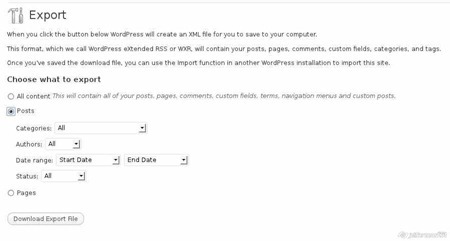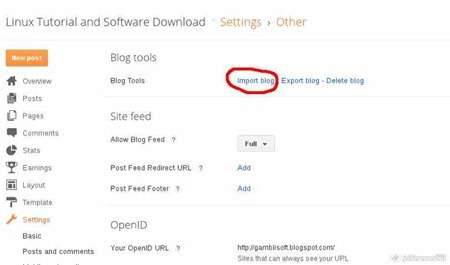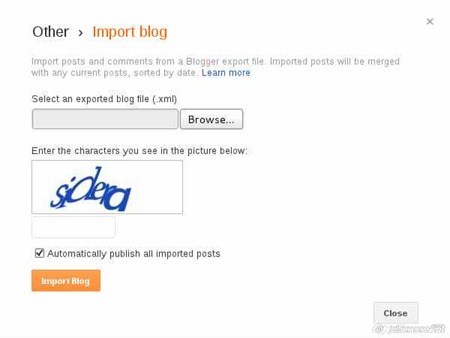I own a self hosted blog powered by Wordpress. I have many posts in that blog, but in some cases Google blocks my blog. Now I want to move my posts on Wordpress blog into Blogspot. In this tutorial I want to share how to move posts from Wordpress to Blogspot.
Step 1. Export posts from Wordpress. First of all you will need to export your posts from Wordpress. Open your Wordpress dashboard and go to Tools | Export. Then select Post and press Download Export File. Save the .xml file to your computer.
Step 2. Open your Blogspot dashboard. I am using new Blogger interface. If you are on the same way with me, then go to Settings | Other. Then click Import Blog.
Browse to the .xml file you’ve just downloaded. You can automatically publish all imported posts if you want.
Have a nice day.