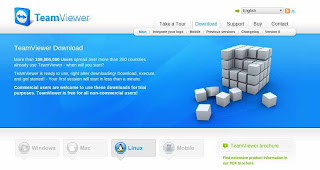Team Viewer is a powerful, rich features remote desktop application that is available for Windows, Mac and Linux. Using this remote desktop application, you will be able to connect to your remote computer via internet and bring the remote desktop in front of you. This tutorial will show you how to install the latest version of TeamViewer 6 on Ubuntu Linux. I am using Ubuntu 11.04 Natty Narwhal on this tutorial. This guide also applied to any version of Ubuntu.
Step 2. Open Terminal and install Team Viewer 6 using command
sudo dpkg -i teamviewer_linux.debOr you can simply right click on the file you've just downloaded and select Open with Ubuntu Software Center and click Install.
Step 3. Start using TeamViewer 6 and gain full access to your remote computer.