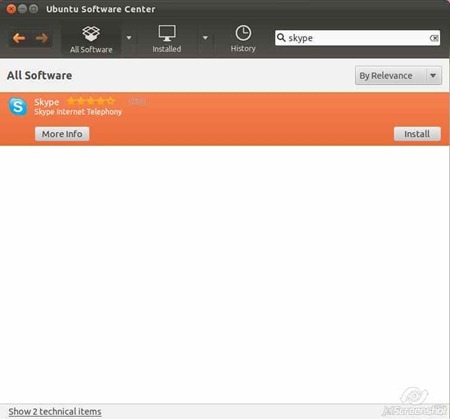To install Skype on Ubuntu, you can use the easier way. Install Skype via Ubuntu Software Center is the easiest way to get Skype online on your Ubuntu Oneiric Ocelot. Please follow this tutorial to get Skype installed on your system. This is a basic tutorial for new Ubuntu users. I hope it useful for anyone.
First, open Ubuntu Software Center and type Skype on the search box. See this screenshot below.
Then Click More Info
Now click Use This Source button to enable the Skype repository. You will be asked to enter the root password. Then Ubuntu will update the software source and perform necessary tasks. Wait until it finished.
In some cases, you will need to re enter “Skype” on the Ubuntu Software Center search box after the previous step. I hope Ubuntu will fix this annoying bug,
When finished, you can run Skype via Applications | Internet | Skype. Or you can do this way